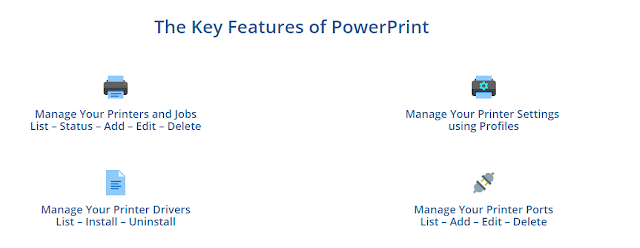Many small and mid-size businesses often have problems with net printing, especially when the Windows print server environment needs to be automated. Also, often printers may stop working for x reasons and many companies are left empty with any reliable solutions and frustrated.
Any experienced IT professional knows how problematic are PowerShell, WMI, Windows VB Scripts and even using the native C Functions of winspool.drv.
That’s why today we will review and present you PowerPrint, a software that will automate all the Windows print server processes, and offer great .NET Printing Library features. With it you’ll be able to easily winspool.drv create printer and manage with seamless effort.
The software is produced by the well-known software studio G-TAC, known for its clean, simple and highly-functional software. PowerPrint is no exception. Let’s see its features.
PowerPrint Features
Like we said this is a great print management software. Thus, you’ll be able not only to manage all of your printers, but also jobs related to them. Everything is available in a list and you can see the status of each printer, add, edit or delete. In that way you will always know the type, number and functionality of each printer.Within PowerPrint you’ll also be able to manage your printer setting using various profiles. In that way you will always know which printer is faulty and why. You’ll also have access to each printer drivers, install or uninstall them. The ports of your printers can also be managed easily.
Additionally, PowerPrint will give you great control of your Windows Print Spooler using a .NET library. On top of all that you will have access to most of the Windows Print Spooler API functions. You can also set and save configurations for each of your printers, so you will always know what exactly went wrong with some of them.